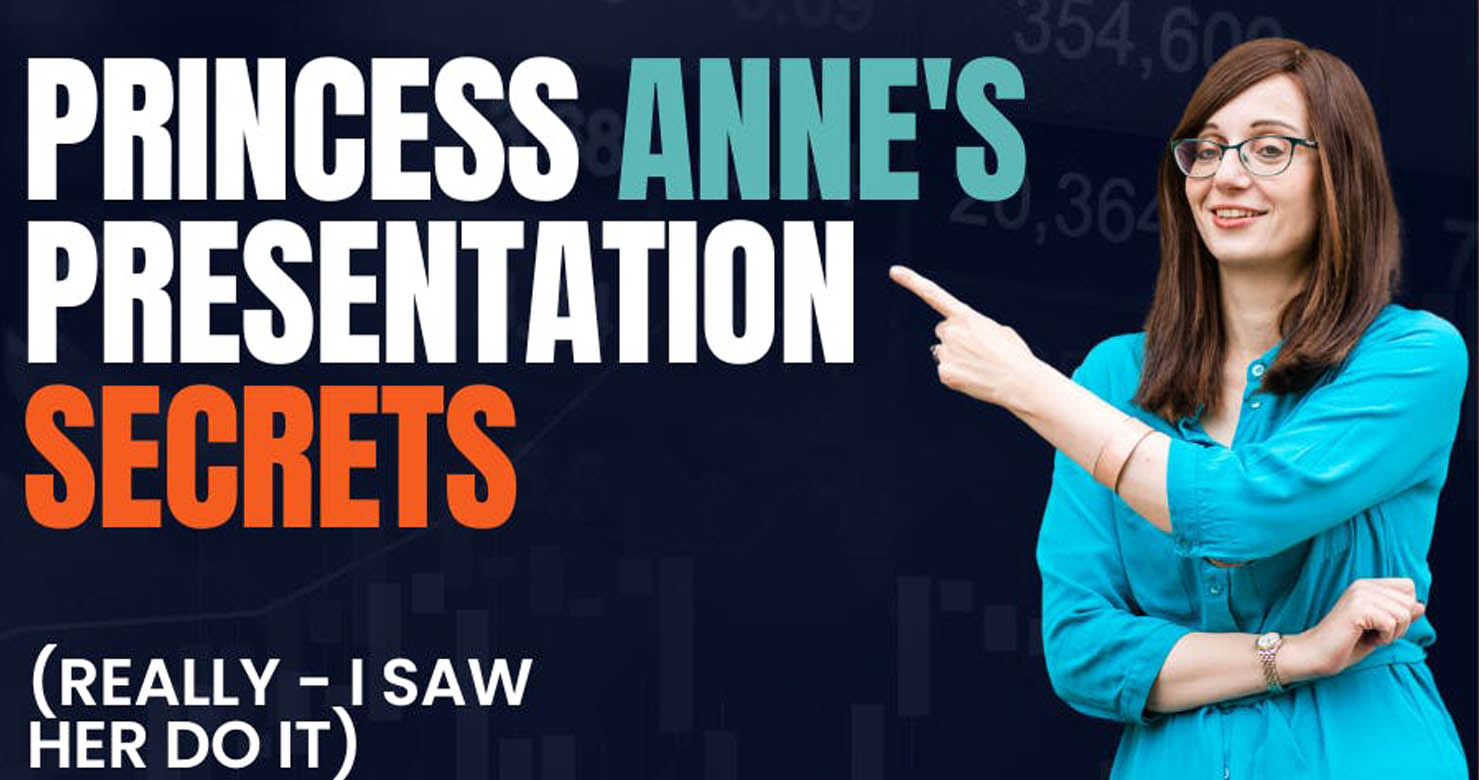More than 100 million people use Canva.
But most people who use it barely know what it’s capable of.
That’s why I put together a short, info-packed course that’ll teach you everything you need to know about Canva. Here it is:
Design Creation In Canva: From Beginner To Pro
In the meantime, here are 11 Canva tricks that will level up your design game:
1: Edit videos.
Sometimes you want to just cut a few bits out a video and you don’t have video editing skills.
- Upload the video
- Click the scissors icon
- Cut as you need to
- You can even remove the background from your video
Simple video editing in a few easy clicks.
2: Create a QR code.
Want a QR code for your slide deck?
- Click ‘Elements’
- Type ‘QR’ into the search box
- Choose QR code
- Enter your url
- Select ‘Generate code’
Now you have your own QR code to add to your designs.
3: Save your brand colors.
Do you use the same colors all the time?
- Click ‘Add another palette’
- Choose all your colors
- Name the palette
Now it shows up every time you choose colors, so you don’t have to enter them each time.
4: Design a mockup
Need a mockup for your new product?
- Select the image
- Select effects
- Use the Smartmockups integration
- Choose from all the product options
Download it and use it on your website.
5: Remove backgrounds from photos.
Want to get rid of the background from your photo?
- Select the image
- Click ‘effects’
- Choose background remover
It magically removes the background for you.
6: Create a stroke effect for thumbnails.
Want to make that classic YouTube thumbnail effect?
- Duplicate your image
- Choose ‘effects’ then ‘duotone’
- Pick one for the back image
- Change highlight and shadows to white
- Then resize it
- Adjust as needed
Now you’ve got the perfect thumbnail image.
7: Add a drop shadow.
Want to enhance your text with a shadow?
- Select the text
- Click ‘Add a shadow’
- Adjust the direction
- Change the blur
- Alter the transparency
Make your shadow exactly how you want it.
8: Add a gradient.
Need a background with a nice gradient?
- Search for gradient
- Choose the square
- Adjust it to full size
- Change the first and second color
Click on flip or rotate to adjust to make it just how you like it.
9: Crop images.
Need to use just part of an image?
- Choose the elements you want to crop
- Click ‘crop’
- Drag until you crop the bits you want
- Click ‘Done’
Simple cropping.
10: Upload images faster.
Need to upload a bunch of images at once?
Instead of clicking upload an image, just drag and drop.
It’ll upload quickly and save you loads of time.
11: Group elements.
Want to group some elements together?
- Hold shift while selecting the elements you want
- Choose ‘Group’
Now you can move the whole group together.