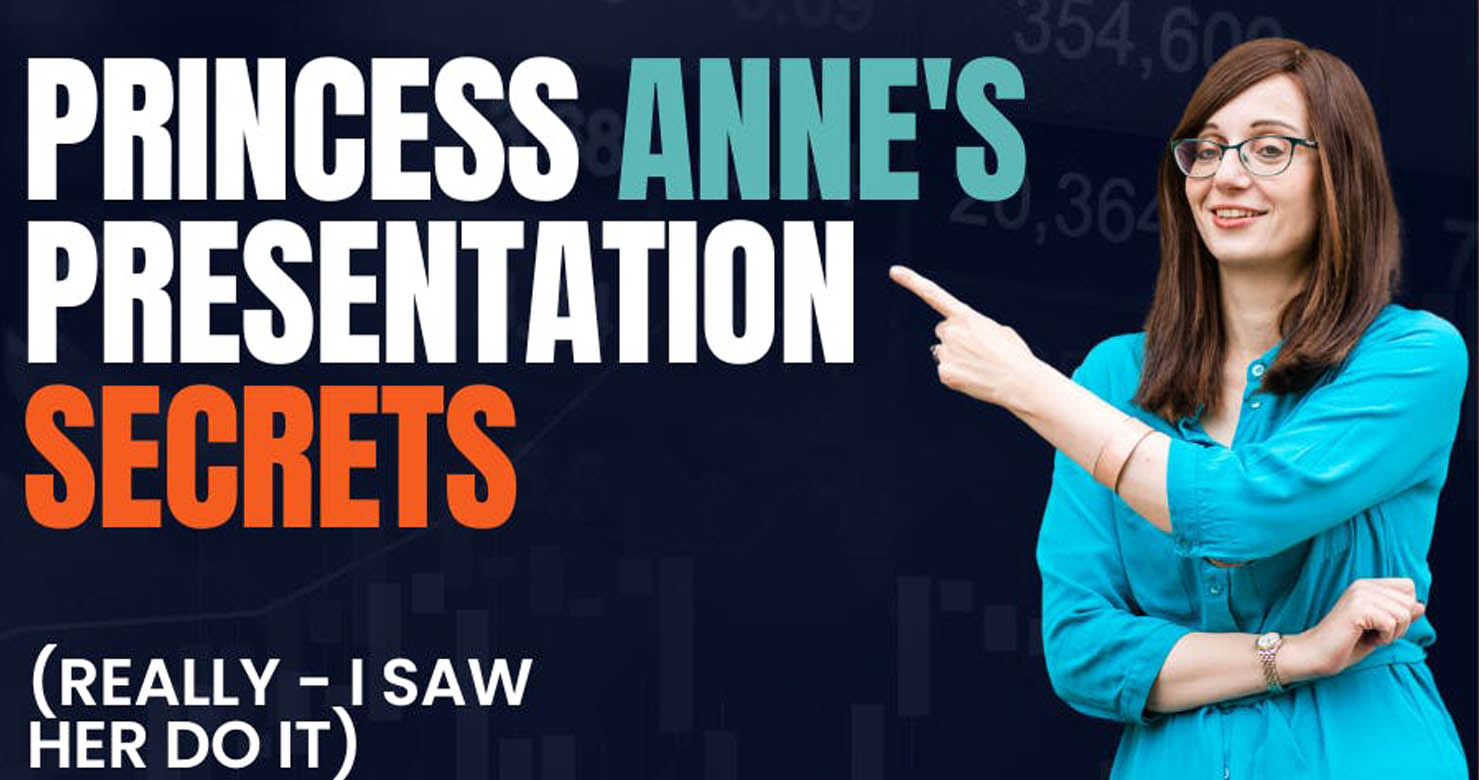I used to spend my time getting frustrated when students didn’t engage in my online teaching.
What was wrong with them?!
In reality, it wasn’t their fault, it was mine.
It often feels like whatever we try, we can’t get their attention or engagement at all.
- We try to force them to turn cameras on
- We pick specific people by name to answer questions
- We often answer our own questions, because they won’t
- They are DEFINITELY checking their email during the session
It’s hard.
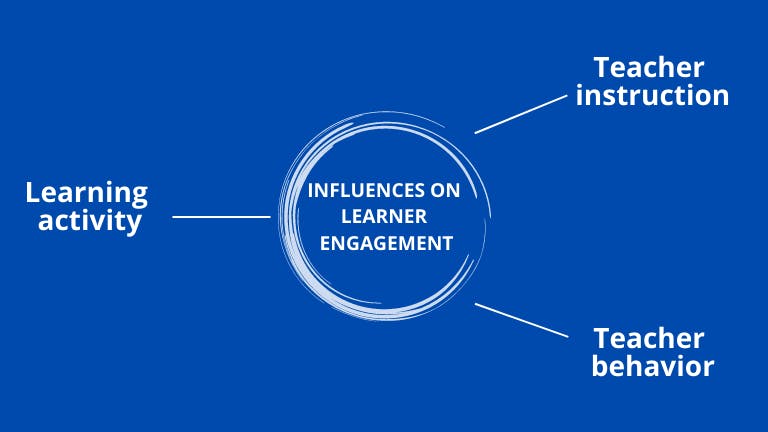
Online learning will never be the same as face-to-face, right?
It’s true. There are some benefits of face-to-face learning that you can’t replicate online.
The main one is connection.
We can community-build online. I’ve done this through Discord, Circle, Twitter, Slack, and Whats App. I do feel very connected to the people I’ve met in these communities, and I’ve made many close friends this way.
But seeing people in-person is a whole different vibe.
We can’t replace that connection. But we CAN still build community, and we CAN deliver killer education online.
It takes more effort to make it great online. If it’s not working well, that’s on us not the learners.
We know that student engagement correlates to their attendance, grades, and general wellbeing. It’s also essential for meaningful learning (see Bond 2020).
So, we tend to focus on engagement and forget to consider disengagement. Disengagement is where the key lies in understanding how to engage our learners.
Isn’t disengagement the opposite of engagement?
In someways they are the opposite of each other. But actually learners can engage AND disengage at the same time.
They might be disengaged in the discussion, but engaged in completing their work. So these two aren’t polar opposites.
Engagement can split in to four categories:
- Behavioural
- Emotional
- Social
- Cognitive
Behavioural – checking emails during class.
Emotional – feeling isolated and unable to ask for help.
Social – feeling insecure in the group.
Cognitive – not understanding the learning.
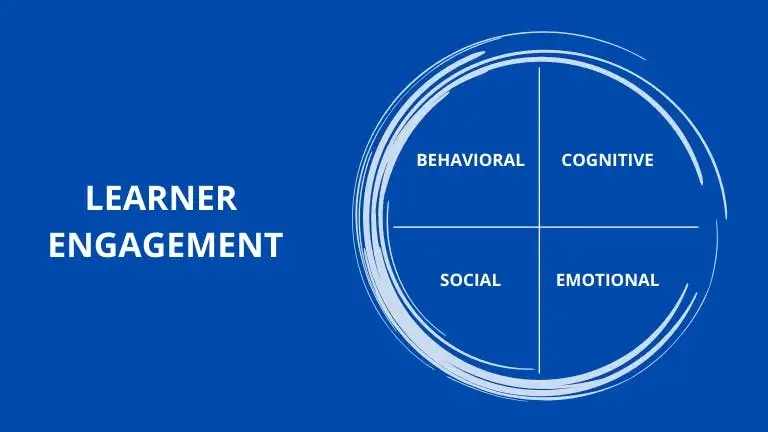
Each one of these needs a separate response to encourage engagement.
As educators, engagement is about so much more than simply ‘switching on your camera’. It requires a broader approach and a commitment to tackle it head on.
It’s up to us to do the work.
Why is it worth putting in the effort for online learning?
Online learning offers benefits that face-to-face learning cannot match.
- Global reach
- Access to a broader faculty
- Improved accessibility for learners
So it’s very much worth recognising that it’s us as educators who need to step up and make it work.
7 key ways to ensure learner engagement online
1. Embrace silence.
90% of the time when educators don’t get good engagement, it’s because they hate silence.
When people ask a question they struggle to stay silent and wait for an answer. Often faculty fill the silence with:
“…anyone?”
“…if someone doesn’t answer I can choose someone…”
Instead, leave ACTUAL silence.
Ask the question, then mute your mic and wait.
Set a timer on your mobile. Have a separate chat channel to share your pain with your co-faculty.
It’s hard the first time, but once you’ve done it a few times you’ll get the hang of it. The longest I’ve had to stay silent for is 45 seconds.
That. Felt. Long.
On average it’s around 20 secs.
It IS awkward I know, but you need to sit with it.
2. Breakouts.
With group sizes of over five, have a breakout session. Even if it’s a one hour session, include a breakout for 10-15 minutes.
Putting people into smaller groups means that:
- People feel more comfortable
- You offer a safer environment for speaking
- They build connection with the other learners
If you need a reminder of how to do breakouts in Zoom then watch my video here.
3. Ask easy questions.
No matter the level of the class, if you aren’t getting engagement then you need to meet the audience where they are.
We do this even at on our Postgraduate Masters Course where we aim for higher level thinking. We always have a couple of students who are very nervous about speaking e.g. worried they will say the wrong thing.
For them we ask them questions related to their personal experience, so:
- it’s easy to answer
- there’s no right or wrong answer.
Then we use the answer as a way to support and encourage.
4. Stop showing slides.
The problem with showing slides or a screenshare is that the connection disappears.
As soon as you share a screen, everyone’s pictures disappear into tiny boxes. Learners become disengaged and switch off.
There are times where you HAVE to share an image. But if you do, don’t fall into the trap of forgetting it’s up there.
Make sure someone on the faculty is in charge of stopping the screenshare when you’re done.
5. Talk less.
If you want students to engage, you need to make it beneficial for them to be there in real time.
These things do not need to happen live:
- Watching you talk
- Watching you talk to your co-faculty
- Watching you play a prerecorded video
- Watching you read sentences off a slide
These should happen in their own time. They discourage engagement. In fact, they discourage your learners from showing up at all.
In a small group tutorial (<20 people): 90% of the talking should be from the students, not the faculty.
Our role is to moderate. It is to allow them to use their knowledge to share and learn from each other (with our support). If we need to tell them a list of facts, we can provide this for pre-reading.
Educators often talk AT students for 40 mins and then ask them a question. They are surprised when nobody is paying attention.
Design your teaching with the focus on interaction for improved engagement.
6. Vary the format.
Keeping people’s attention online is way harder than doing it face-to-face.
Switching up the format every 10-15 mins is a good way of maintaining attention. You can move from:
- talking to a video
- a poll to a breakout
- a quiz to a prize
- a Q+A to an image
When you plan your content, outline how you keep engagement throughout.
7. Use engagement tools.
There is a wealth of simple tech at your fingertips which allows you to engage your learners.
Polls, quizzes, text chat, whiteboards, and Q+As all help generate some engagement.
The key with each of these is to avoid using them for the sake of ‘engaging’. Make sure they have a specific purpose.
For example, a good poll question might help find out more about the learner group. But for it to be worthwhile, you need to be prepared to use the info in the poll answer to adapt your content.
If you aren’t going to adapt, then it’s a bit of a pointless poll.
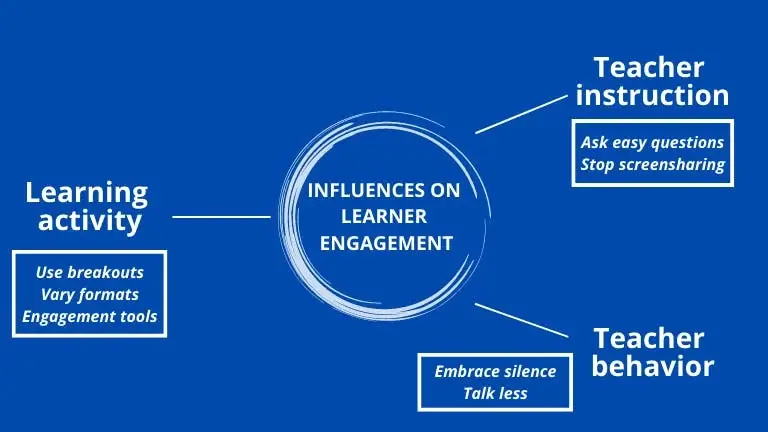
It’s time to step up
Online learning isn’t going away. If you haven’t mastered learner engagement, it’s time to step up your game.
Your learners aren’t to blame.
There’s plenty of work for us still to do.