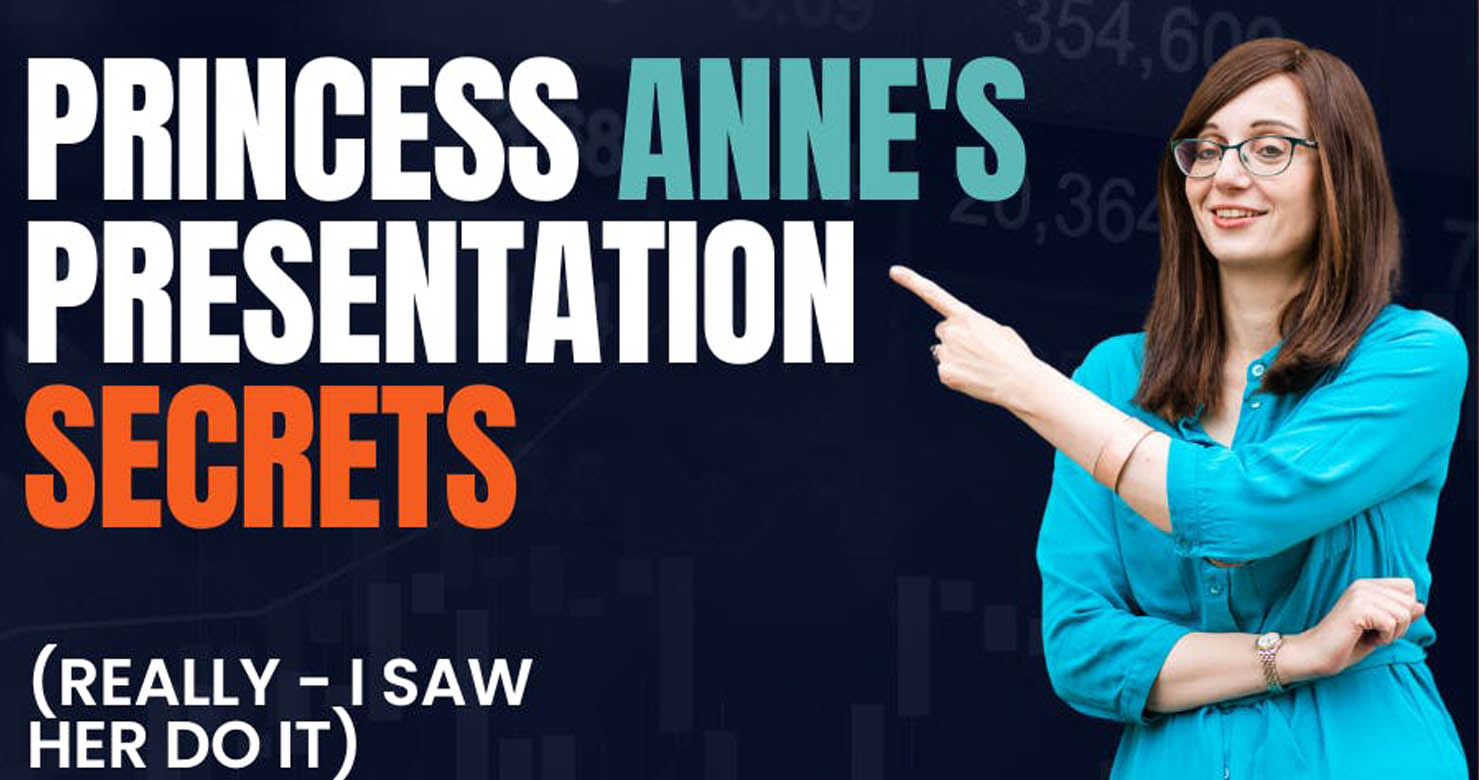Ever found yourself feeling overwhelmed by the never-ending tasks and responsibilities that come with being a busy professional and balancing your family life?
It can be tough to stay organized and focused, but there’s one tool that can make a world of difference: the to-do list.
I used to be one of those people who never made a to-do list.
I would work out of my email inbox, trying to keep track of everything in my head, but it never worked. My life felt disorganized and I was constantly feeling stressed and behind on tasks.
That was until I discovered the power of a well-crafted to-do list.
I started using the Omnifocus app to manage my tasks and it changed my life.
I no longer felt like I was drowning in a sea of responsibilities. I can now prioritize my tasks, stay on track, and tasks never get forgotten.
Here are some tips for using to-do lists effectively to increase your productivity and balance all your life commitments:
1: Keep it simple
A lengthy to-do list can be overwhelming.
Focus on the most important tasks for the day and don’t try to do too much at once.
2: Prioritize
Prioritize your tasks by importance, using symbols or numbers to indicate which tasks are most important.
In Omnifocus I use tags for priority:
- Feb (ones for this month)
- Next (one I need to do now)
- Waiting (things I’m waiting for a reply from)
- Reference (things I might need again in the future)
3: Be specific
Instead of writing a “weekly newsletter” be specific about the task you need to complete, such as “write your weekly newsletter about effective to-do lists’.
This makes it much easier when you’re looking through your task list.
4: Use deadlines
Assign deadlines to each task to keep yourself accountable and on track.
You can set reminders when deadlines are looming and also see what lies ahead for your week/month.
5: Keep it flexible
Don’t be afraid to change your to-do list as your priorities shift throughout the day.
6: Break tasks into smaller steps
Break larger tasks into smaller, manageable steps to make them feel less overwhelming.
Having one giant task like ‘create an online course’ will (let’s be honest) never actually happen. But if you split it up into smaller tasks it will:
- Write the course outline
- Choose a course name
- Record Module 1
7: Use tools
There are many apps and tools available that help you manage your to-do list, such as Todoist, Asana, and Google Keep.
I’ve found Omnifocus works best for me, but as long as you get used to using your one every day, you’ll be able to adapt it to work best for you.
8: Review and adjust
At the end of each day, review your to-do list and adjust it for the following day.
This helps you keep track of your progress and stay focused on your goals.
Use these tips and incorporate the power of a well-crafted to-do list into your daily routine. You will increase your productivity, stay organized, and reduce stress.
So what are you waiting for?