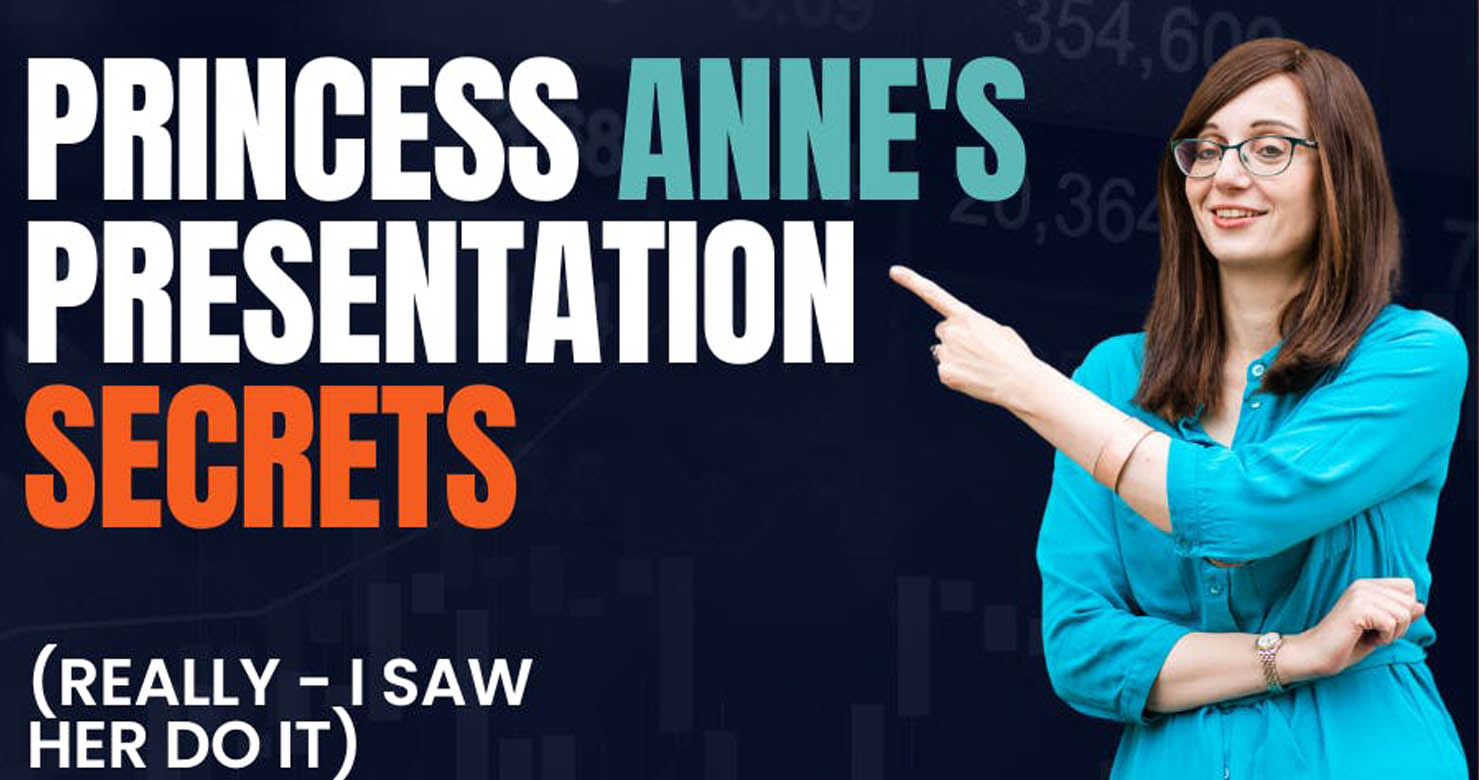Hey Reader,
Did you know that an average person’s attention span for a slide is a scant 5 seconds?
That’s less time than it takes to sip my tea.
In today’s digital landscape, the ability to design compelling slides is a skill every one of us should have.
Over the past five years, I’ve mentored over 600 presenters.
Their most common concern?:
“How do I create a slide deck that leaves a lasting impression?”
Here’s a secret: YOU are the star of the show, not your slides.
Your slides are the supporting cast, enhancing your narrative without overshadowing it.
Unleashing Your Slide Superpowers
Good slide design is more than throwing together bullet points and clipart.
It’s a craft, a blend of strategy and storytelling that engages, informs, and persuades.
You’re not just presenting; you’re directing a performance where the boardroom is your stage, and the slides, your props.
The Game-Changing Rewards of Slide Wizardry
You might be thinking, “Tessa, I grapple with pie charts, why should I aspire to be a slide design prodigy?”
Here’s why:
Personal growth: Your ideas have value, and stellar slide design helps you express those ideas with style and clarity. Plus, the satisfaction and confidence boost you get from delivering a captivating presentation? Priceless.
Professional advancement: in most professions, presentation skills are essential for career success. Whether you’re presenting to your team, pitching to clients, or keynoting a conference, slide design skills give you a competitive edge.
Crisis management: When things go south, effective communication is key. A well-designed presentation can help you navigate team conflicts, client misunderstandings, or public relations crises.
Your Roadmap To Slide Prowess
Embarking on the journey to slide design mastery may seem like a daunting task. But remember, even the longest journey begins with a single step.
Here’s your step-by-step roadmap:
- Embrace templates: You don’t need a degree in graphic design to create stunning slides. Templates are your allies. They offer ready-made layouts, color schemes, and fonts. Check out resources like Slides Carnival to get started.
- Explore Canva: Break free from the familiarity of PowerPoint and explore the amazing world of Canva. Just 30 minutes of exploration can save you countless hours down the line. I’ve even put together a course so you can learn how to do it quickly.
- Font consistency is key: The right font can set the mood for your entire presentation. Choose one or two fonts and use them consistently. Need inspiration? Typewolf is a great resource.
- Color consistency is core: Colors evoke emotions. Choose a color scheme that matches your message and stick with it throughout your presentation. Coolors can help you find a perfect palette in minutes.
- Alignment matters: Even the smallest misalignment can distract your audience. Take time to align your boxes, images, and text. It’s a small effort that can make a big difference.
- Use one image per slide: Less is more when it comes to images. Choose one powerful image per slide and let it breathe. Avoid overlapping and ensure the image fills the space for maximum impact.
- Quality over quantity: Pixelated, watermarked images or outdated clip art can undermine your message. Opt for high-res images from sources like Pixabay or Unsplash.
- Slides are not scripts: It’s tempting to cram all your information onto your slides but remember: slides are visual aids, not scripts. If you want a script, print one out.
- Ask: do I need it?: With every element you add, ask yourself, “Does this add value or distract from my message?” If it doesn’t enhance your narrative or clarify your points, it might be best to leave it out.
- Content first, slides last: Before you even open your slide deck software, prep your content. Craft your story, define your arc, plan your opening and closing. Only then should you consider where slides can add value.
- Use handouts for detail: Your slide deck isn’t the place for nitty-gritty details. Create comprehensive handouts for your audience to review later. This way, they can focus on your message during the presentation, and revisit the details at their leisure.
Taming The Slide Beasts: Overcoming Design Challenges
The path to slide design mastery isn’t without its obstacles: information overload; design blocks; the dread of “death by bullet points”.
But every hurdle is an opportunity for growth.
With patience, practice, and a little bit of perseverance (and tea, lots of tea), you’ll soon be creating slides that captivate, inspire, and persuade.
Mastering slide design is about more than learning a particular software. It’s about transforming your ideas into captivating visual narratives. Your presentation is your story, and your slides are your stage.
Start your journey today: dust off your slide deck software, choose a simple topic, and limit your presentation to just 5 slides.
It’s time to unleash your inner designer.
As always, feel free to reach out with any questions or share your progress.